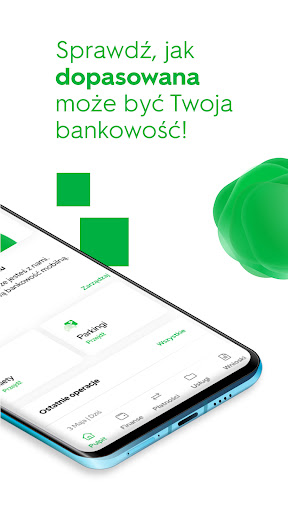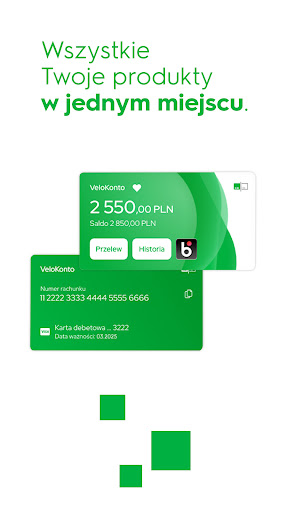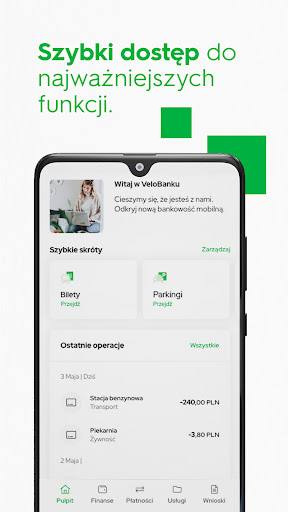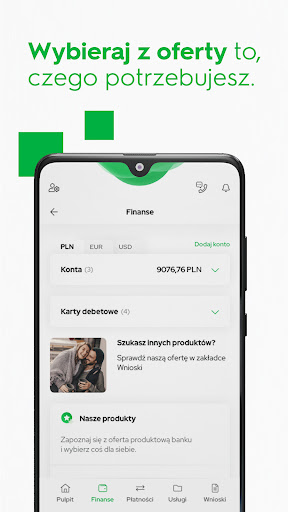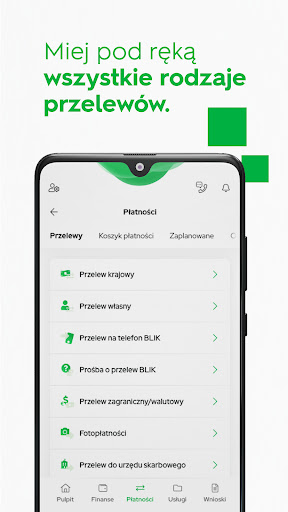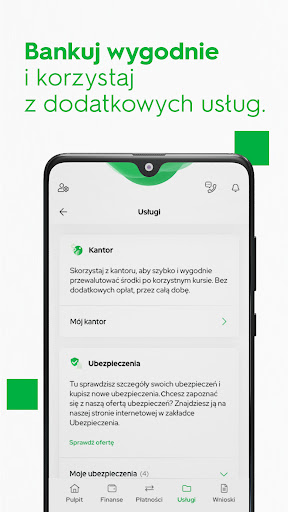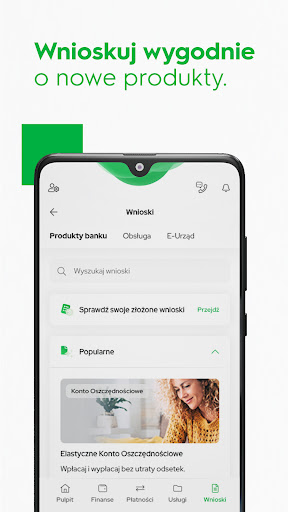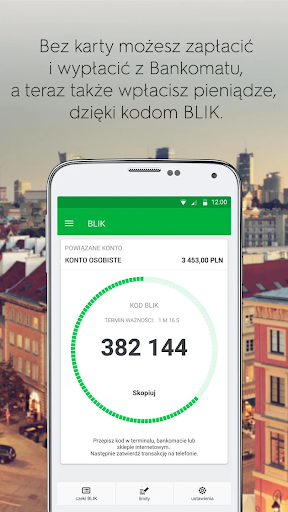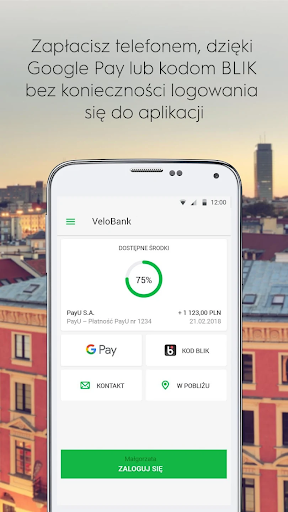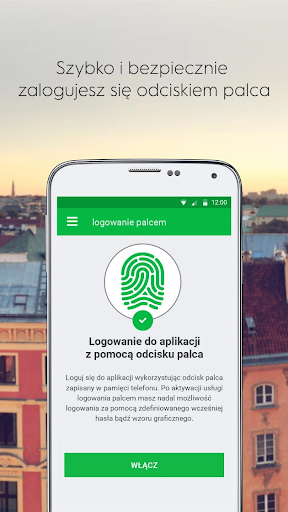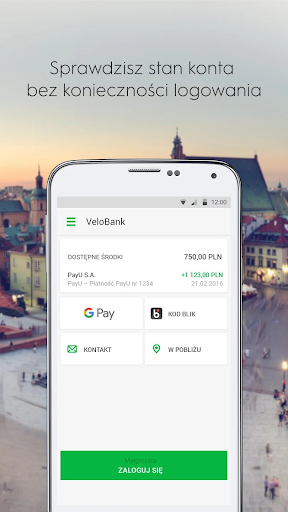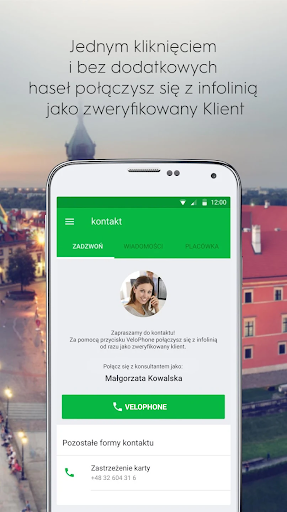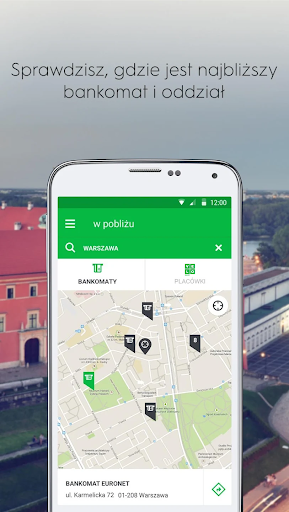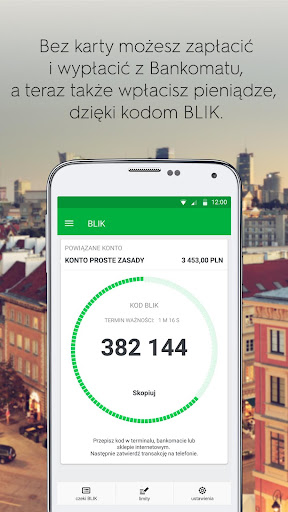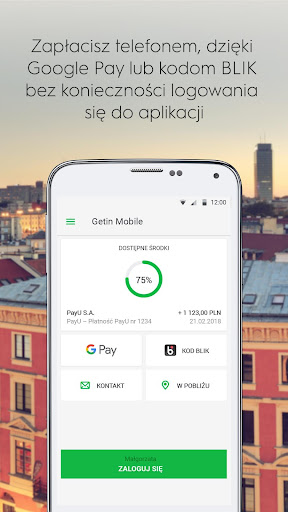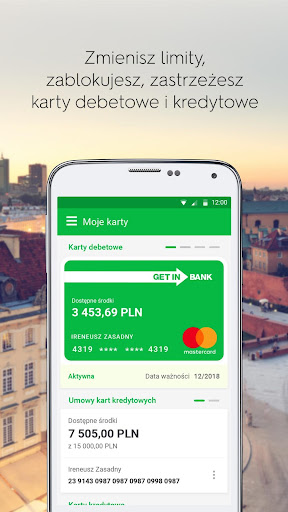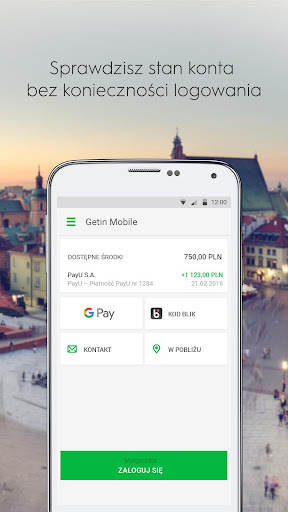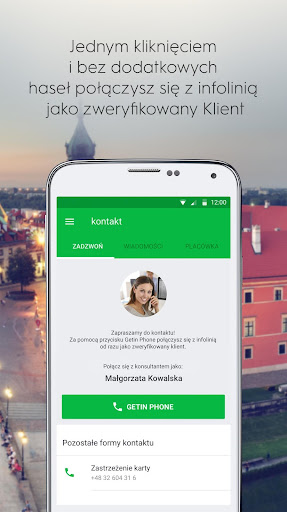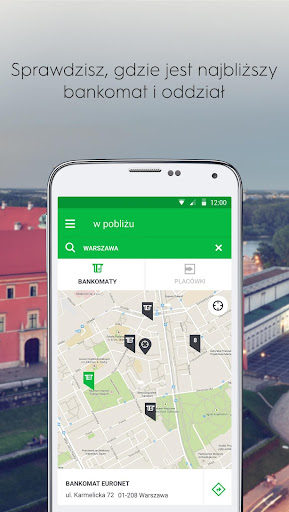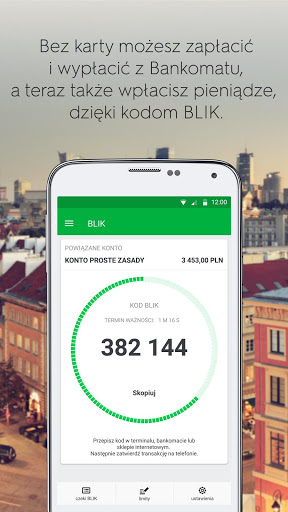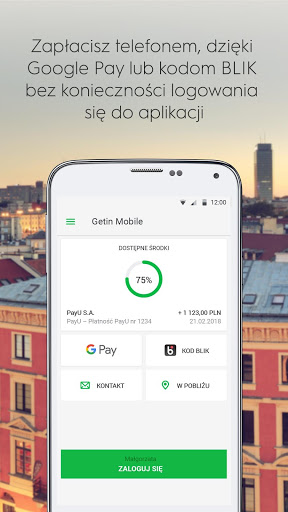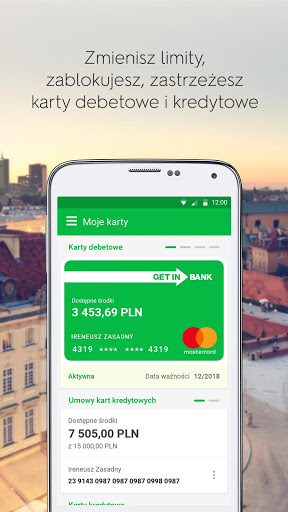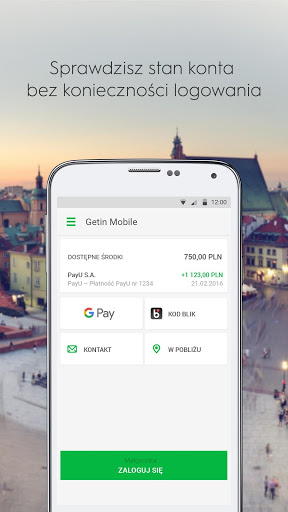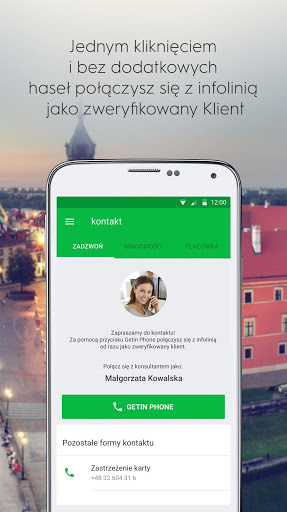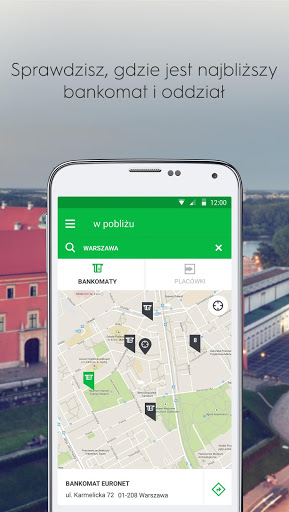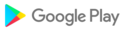- We have released the VeloKorzyści program
- Changes to the ticket purchase process in Łódź
the application and removed bugs that make daily use difficult. - We have improved the operation of the application and fixed errors
- Implementation into the insurance offer: Health Package and Junior Accident Protection
- Possibility to purchase E-vignettes to Switzerland
- We have improved the operation of the application and corrected errors.
- We have improved the operation of the application and corrected errors.
- We have improved the operation of the application and corrected errors
- We have improved the operation of the application and fixed errors
- We have improved the operation of the application and corrected errors
- We have improved the operation of the application and corrected errors.
- We have improved the operation of the application and corrected errors.
- We have improved the operation of the application and corrected errors.
- We have improved the operation of the application and fixed errors
In the updated version of the application:
- you can buy gift cards for games, movies, music, programs and applications
In the updated version of the application:
- you can scan the QR code on the online banking login page and log in faster
- you will choose the application theme (light or dark)
- you will automatically pay for tolls on highways
In the updated version of the application:
- you can scan the QR code on the online banking login page and log in faster
- you will choose the application theme (light or dark)
- you will automatically pay for tolls on highways.
In the updated version of the application:
- you will scan the QR code on the online banking login page and log in faster
- you will choose the application theme (light or dark)
- you will automatically pay for tolls on highways.
In the updated version of the application, you can:
- choose the theme of the application (light or dark)
- automatically pay for tolls on highways.
In the updated version of the application, you can:
- choose the theme of the application (light or dark)
- automatically pay for tolls on highways.
In the updated version of the application, you can:
- choose the theme of the application (light or dark)
- automatically pay for tolls on highways.
- we improved the operation of the application and fixed bugs
- we improved the operation of the application and corrected errors
- we have improved the operation of the application and fixed bugs
- we have improved the operation of the application and fixed errors
- we have improved the performance of the application and fixed bugs Fixing
- we improved the operation of the application and corrected
- we improved the application and fixed bugs
- We've improved the app's performance and fixed bugs
- we improved the operation of the application and fixed the bugs
- we've improved the app's performance and fixed bugs
- We've improved the app's performance and fixed bugs
- we improved the operation of the application and fixed bugs
- We have improved the operation of the application and fixed bugs
- we improved the operation of the application and corrected errors
- we improved the operation of the application and corrected bugs
- We have improved the operation of the application and corrected errors
- we've improved the app's performance and fixed bugs
- we have provided the BLIK transfer request and BLIK account division services
- you can now manage all your consents and marketing statements
- we have improved the operation of the application and corrected errors
- application optimization and bug fixes
- optimization of the application's operation and correction of errors
- application performance optimization and bug correction
- a new view of Future Payments in the form of a list or calendar
- optimization of application performance and bug fixes
- optimization of the application and correction of errors
- application optimization and bug correction
- you can use mobile authorization on several devices,
- optimization of the application and correction of errors
- application optimization and bug correction
- optimization of the application and correction of errors
- new types of push notifications, e.g. about card transactions. You can manage notifications in the Settings / Notifications section in the application
- the possibility of applying for external consolidation of the loan, for customers with an offer
- optimization of the application and correction of errors
- application performance optimization and bug fixes
- application operation optimization and error correction
- application optimization and bug correction
- optimization of the application and correction of errors
- application for a Flexible Savings Account
- possibility to apply for an account limit (for customers with a loan offer)
- optimization of the application and correction of errors
- optimization of the application and bug fixes
- spreading credit card transactions into installments
- changing the screen with BLIK transaction acceptance
- application performance optimization and bug correction